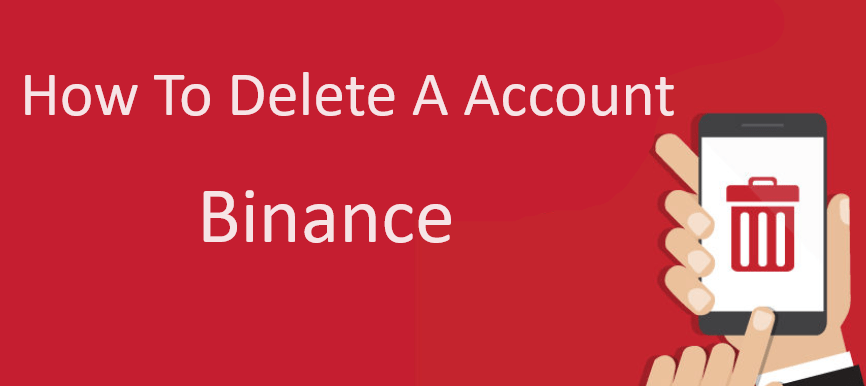Wish to have the Binance account permanently deleted. Exploring this handbook will show you ways and clarify your doubts about how to close the Binance Account.
Can I delete my Binance account?
Yes, deleting the Binance account is possible. You can remove the account permanently. But before you close the account you need to keep in mind a few of the points.
- The account should be with 0.001 BTC or just less than that before deletion of the account.
- Withdraw the funds available in the account.
- You can disable the account temporarily if you do not want to remove the account.
- The account deleted is irreversible so ensure to recoup the history of the transaction.
Here are the steps involved in deleting the account of Binance:-
- Log in to the Account:
Visit binance.com and type the details to log in. The US users need to click on binance.us to enter into the account.
- Verify Identity:
Some platforms might mandate additional identity confirmation before the closure of the account.
- Click on the Profile:
Tap on the Account option to get into the profile.
- Security Check:
Binance may instruct you to conduct a security check. You need to enter the code sent to your phone or email to verify the account.
- Click on the Binance Disable option:
Moving to the Security option, there you will see the Account Activity option. Below the Account Activity, choose the Disable Account option. The option Disable account will be available next to Suspicious Account Activity.
- Disable or Delete the Account:
Here you find:-
Delete the Account
Disable the Account.
Pick the Delete the Account option as you made up your mind to permanently opt out of the account.
In some cases, you might not find the delete the account option leading to the that you can’t remove the account without the option.
Still, you can disable the account. Using the option the following things will be enabled:-
Login to the account is not possible
API Keys will be removed
Devices linked will be deleted
Withdrawals that are pending will be marked canceled
Open orders also be canceled - Complete the Deletion Form:
Fill up a Delete Account form to opt out of the account. Mention the contact number or email address registered to the account.
- Type the Email ID:
Go through the instructions prior to the account removal. Click the option “Confirm to Delete”.
The account will go through a screening procedure by Binance and you might asked to submit additional documents.
Deletion of Binance Account on the App
The steps below will help the users using the app version in deleting the account:-
i) Open the App:
Launch the Binance mobile app on a smartphone or tablet.
ii) Login:
Log in to the Binance account utilizing the mobile device.
iii) Tap on Profile:
Click on the Profile tab.
iv) Select Security option:
Next, move to the Security option and tap on it.
v) Manage Account:
After that choose the Manage tab.
vi) Pick the Delete option:
Hit the Delete tab and remove the account.
vii) Choose a reason for deletion:
Select the appropriate one from the list:-
- Merge Multiple Account
- I no longer want to use this account
- Update Referral Code
- Others
viii) Request Closure:
Submit a plea to close the account. Deliver the necessary data they ask for to complete the deletion procedure.
ix) Follow Instructions:
Binance support will answer back to the request with instructions on how to proceed, which may contain identity verification steps.
x) Confirmation:
After processing the request, Binance will corroborate the closure of the account.
The account will be scheduled for deletion after a stipulated period, generally a few days. During this period, refrain from logging in or employing the account.
On the scheduled deletion date, the account will be permanently closed, and you will no longer have access to it.
A final email will be sent notifying that the account has been deleted.
Remember that closing the Binance account is a severe step and cannot be undone. Ensure you have evaluated all the significance and have put up with the essential safeguards before proceeding.
Note: Disabled accounts can be reactivated after 2 hours.
Can’t Delete Binance Account
If you can’t delete the Binance account, send an email to dpo@binance.com. Contacting customer support will be the best option one can have. You can contact via Twitter @BinanceHelpDesk, and Binance Chat to get in touch with Binance Customer Support.