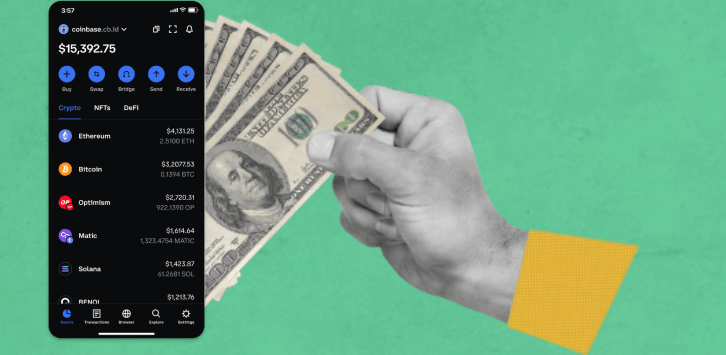Coinbase is one such trading platform where one can send and obtain Bitcoin. This platform has taken over for trading purposes and users have crossed millions to date. Besides, whether you are an institutional or retail investor, you can utilize the services.
If you wish to withdraw funds from Coinbase, you might come across some issues of not being able to cash out or Coinbase says I have 0 to withdraw. There is a certain limit to withdraw from Coinbase which you need to learn before initiating withdrawal of funds.
Do not worry if you are having one of the above types of issues. Read on to get your answers to your queries and resolve the issues.
How can I withdraw money from Coinbase?
You can readily withdraw the assets because there are 2 functional platforms i.e. via online and your mobile gadget. The platform here is for trading and brokerage is user-friendly.
However, depending on whether you are withdrawing crypto or cash, the method might vary. So, depending on what you are withdrawing, you will be required to understand the proper procedures.
You can pick the option to send Coinbase funds from your wallet to your bank account.
How to withdraw Cash from Coinbase wallet to the Bank account
If you have invested in cryptocurrencies and wish to cash out by withdrawing the funds to the bank account, this manual will walk you through the steps to do so.
i) Log into the Coinbase Account:-
Visit the Coinbase app or click on the Coinbase website. Then enter the login credentials to access the account.
ii) Link the Bank Account;-
This step is a must as you want the funds to transfer to the bank account.
- Before you can cash out to the bank, you ought to link the bank account to the registered Coinbase account.
- Click on the “Settings” or “Accounts” tab and choose “Linked Accounts” or “Payment Methods.”
- Next, select the option “Add a payment method” and then choose “Bank Account”.
- Follow the instructions to input the bank account details, incorporating the account number and routing number.
- Coinbase will make two small deposits into the bank account, which you will have to ascertain to finalize the linking operation. This confirmation can take up to a few days.
iii) Sell the Cryptocurrency:-
- In order to withdraw cash, you are first required to sell the cryptocurrency holdings.
- Next, navigate to the “Portfolio” or “Trade” area and choose the cryptocurrency you desire to sell.
- Select the “Sell” tab, enter the amount you expect to sell, and click on the Confirm tab to complete the transaction.
iv) Withdraw Funds to Bank Account:-
- Once you have traded the cryptocurrency, you can withdraw the cash to the linked bank account.
- Click the “Accounts” section and choose the currency you have sold.
- Select the “Withdraw” option or pick the “Transfer to bank”.
- Pick the bank account as the destination.
- Type the amount you hope to withdraw and verify the transaction.
v) Review and Confirm:-
- Coinbase will show you a summary of the request made on withdrawal, comprising the amount and destination bank account.
- Review the details carefully to ensure they are valid.
- If everything looks accurate and proper, tap on the “Confirm” tab and initiate the withdrawal.
vi) Wait for Processing:-
- The withdrawal procedure might take some time to finish, usually a few working days.
- Coinbase will inform you once the withdrawal has been processed and the funds are on their way to the bank account.
vii) Check the Bank Account:-
- Keep an eye on the bank account for the incoming deposit from Coinbase.
- Once you notice the funds in the bank account, the withdrawal procedure is complete.
You can check the status of the withdrawal in the “Recent Transactions” category of the Coinbase account. Cryptocurrency transactions can take some moments to confirm, so be patient. Also, be sure that the funds you are withdrawing need to have a supported network for transactions to be performed. If you fail to do so, funds in Coinbase will not be recovered once lost.
What is the Coinbase Withdrawal Limit
Coinbase is the foremost cryptocurrency trading to instigate instant withdrawal through Real-Time Payments (RTP), letting US clients with associated bank accounts withdraw funds up to dollar 100,000 in a single transaction quickly and securely.
Account Verification:-
Coinbase offers various withdrawal limits depending on the account level of the verification. To increase the withdrawal limits, you will be required to complete the identity confirmation process, which commonly implicates delivering personal information and identification papers.
Daily Limits:-
Coinbase assesses daily withdrawal limits that differ based on the account level. However, these limits may have varied since then, so it’s important to review Coinbase’s official website or app for updated information.
Weekly and Monthly Limits:-
In addition to daily limits, Coinbase also puts limits on weekly and monthly withdrawals. These limits depend on the type of account and verification status. For example, higher limits are often obtainable for Coinbase Pro accounts described in relation to Coinbase accounts in general.
Bank Account and Payment Method:-
The withdrawal limits can also be impacted by the payment technique you utilize. Bank transfers normally have increased limits compared to debit or credit card withdrawals. Ensure the specific limits associated with the selected withdrawal method are comprehended by you.
Geographical Restrictions:-
Coinbase’s withdrawal limits can differ by country or region due to regulatory relations. Check Coinbase’s service terms for the specific location to understand any limitations that may refer to you.
Increasing Limits:-
You can also increase the withdrawal limits by contacting customer support through additional individuality verification.
Security Measures:-
While withdrawal limits might seem restrictive, they are administered as a security criterion to protect the funds. In case the account is compromised, these limits can assist in mitigating potential losses.
Coinbase Withdrawal Time
Your mode of withdrawal will define the time for Coinbase Withdrawal.
- ACH Transfers take 2 to 4 working days.
- Wire Transfers take 1 to 2 working days.
- PayPal withdrawals are instant. However, please note that you are required to have a verified PayPal account linked to the Coinbase account.
- Cryptocurrency Transfers to an external wallet usually take 10 to 30 minutes.
- During withdrawal, the process of verification might affect the withdrawal time. Ensure the account is fully ascertained to bypass delays.
- High demand or network congestion might increase the withdrawal time.
- Holidays and Weekends also affect the withdrawal time because during these days institutions typically do not process transactions.
Coinbase Withdraw Fees
In order to check the withdrawal fees follow the steps below:-
- Go to Coinbase account and log in using the account details.
- Tap on the Wallet tab.
- Select the cryptocurrency that you wish to cash out.
- Tap the Send tab.
- Now, type the address of the receiver and the amount.
- Coinbase will show up the withdrawal fee prior to transaction confirmation. Review the fee before proceeding.
Coinbase says I have 0 to withdraw
- Pending Transactions
- Insufficient Funds
- Account Security
- Maintenance or Technical Issues
- Account Verification
If none of the above causes apply to the situation and you still notice a $0 balance for withdrawal, it’s best to reach out to Coinbase customer support. They have a dutiful team to help users with account-related problems and can furnish personalized guidance.
Conclusion
Withdrawing cash from the Coinbase wallet to the bank account is a simple process, but it might not move further as per your expectation if you do not follow the correct procedure. Always double-check the account and transaction details to ensure a smooth withdrawal experience.